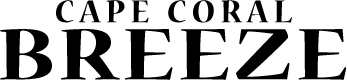CCPD: Call if you can, Text if you can’t

In Honor of National Public Safety Telecommunicators Week, the Cape Coral Police Department wants to remind the community and visitors, “Call if you can, Text if you can’t”! Our area offers the ability to text 9-1-1 when you are unable to make a voice call.
Text to 9-1-1 should only be used in an emergency when placing a call is not possible: For instance, if the caller is deaf, hard-of-hearing, speech impaired, or when speaking out loud would put the caller in danger.
How to text 9-1-1 in an emergency:
• Enter the number “911” in the “To” field.
• The first text message to 9-1-1 should be brief and contain the location of the emergency and the type of help needed.
• Push the “Send” button.
• Be prepared to answer questions and follow instructions from the 9-1-1 call taker.
• Text in simple words – do not use abbreviations.
• Keep text messages brief and concise.
Below are a few things to know if you need to text 9-1-1:
• Text location information is not equal to current location technology.
• As with all text messages, 9-1-1 messages can take longer to receive, get out of order, or may not be received.
• Text-to-9-1-1 is not available if you are roaming.
• A text or data plan is required to place a text-to-9-1-1.
• If texting 9-1-1 is unavailable in your area or is temporarily unavailable, you will receive a message indicating that texting 9-1-1 is unavailable and to contact 9-1-1 by other means.
• Photos and videos cannot be sent to 9-1-1 at this time.
• Text-to-9-1-1 cannot include more than one person. Do not send your emergency text to anyone other than 9-1-1.
• Do not text and drive!
Source: CCPD